7 week 6: Interacting with the OpenITI Corpus Using Github and Kate
3/4/2021 Thursday
Prepare for Class:
Install some software we will need:
Install Kate editor and the OpenITImARkdown highlighting scheme for Kate (instructions for Mac and Windows here)
NB: Since our favourite editor EditPad Pro is not supported anymore on the most recent Mac operation systems, we have decided to use another free editor for use in the course that works for Mac, Windows and Linux users alike.
So please install Kate, even if you are a Windows user and have already installed EditPad Pro last week. This will make tutorials much easier…
Install Git and Git Bash (instructions for Mac and Windows here)
Create a GitHub account if you don’t have it already: go to GitHub.com and sign up for an account (it’s free)
Complete the very basic tutorial on using GitHub here.
NB: to learn anything from a tutorial, you have to do all the steps yourself, not just read it! Also, type the commands yourself, do not simply copy them, you will learn much faster this way.
Read a couple of introductory articles that will give you some very basic background on the tools we are going to use
Introduction to the command line: read the first four sections of this tutorial: http://programminghistorian.org/lessons/intro-to-bash
NB: (optional) A more detailed introduction (and useful list of commands) is available here: https://learnpythonthehardway.org/book/appendixa.html
Very first introduction to using Github: https://guides.github.com/activities/hello-world/
Introduction to using Github from command line: https://towardsdatascience.com/getting-started-with-git-and-github-6fcd0f2d4ac6
In class:
- Introducing the OpenITI corpus
- Downloading OpenITI texts
- annotating texts using the OpenITI mARkdown scheme in Kate editor
- Using GitHub for cooperative project work
7.1 Finding texts in the OpenITI corpus
The easiest way to find a text in the OpenITI corpus is to use the metadata application at kitab-corpus-metadata.azurewebsites.net.
The search function of the app allows you to filter the books by the author’s name or year of death, the work’s title, a specific OpenITI version id, and/or tags.
For some books, the OpenITI corpus contains multiple books. The “best” version
of each book is labeled PRI (for “primary”) in the Version Id column.
To download a single text file, right-click the Version Id of the book (in the right-most column) and choose “save as”. If you only need a link to the text file, right-click the version Id and choose “Copy link address”.
By clicking on a book’s Version Id you can access the text on GitHub; clicking on the Book Title link will bring you to the folder on GitHub where all text versions and metadata of the same book are stored, while clicking on the Author link will open the GitHub folder where all works by that author are stored.
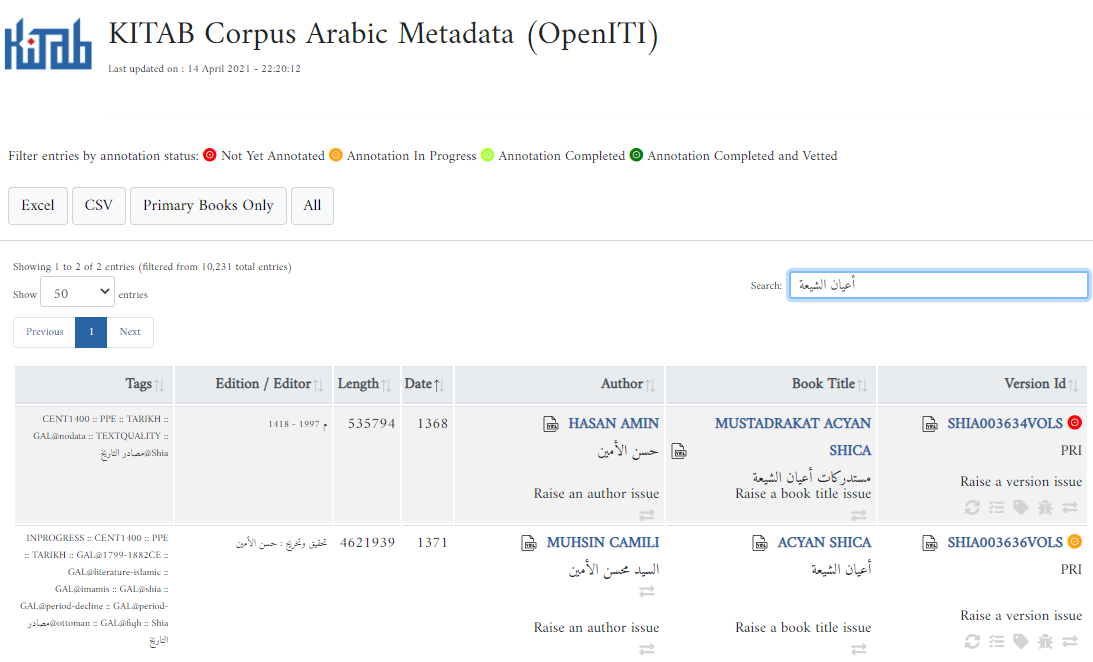
Kitab metadata app
More info: